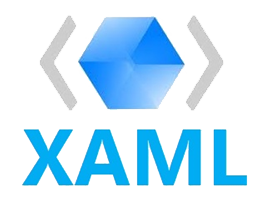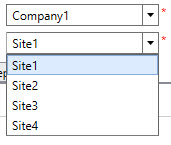Get a named item value in a XAML with PowerShell
Hello, I came up with the same idear from my previous post??but to get informations back from the named item. Function Get-ControlValue { ?? ?? [CmdletBinding()] Param( [String]$Control, [Object]$Window = $Window ) switch ($Window.$Control.GetType().Name) { 'TextBox' { $Value = $Window.$Control.Text } 'ComboBox' { $Value = $Window.$Control.SelectedItem } 'Button' { $Value = $Window.$Control.Content } } Write-Output […]